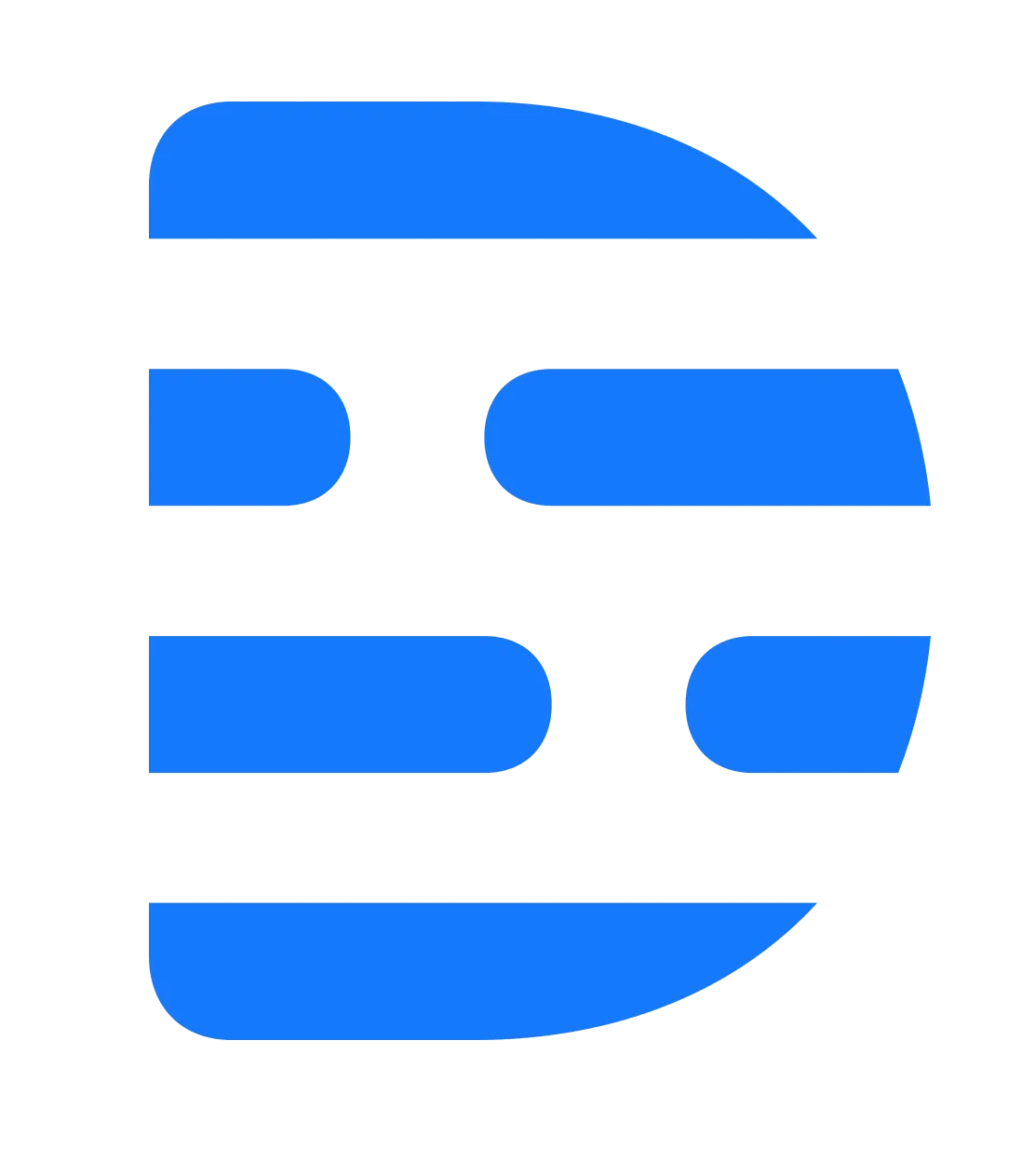Descript Review: AI-Powered Audio and Video Editing for Everyone
In today’s digital landscape, content creation is essential for communication, branding, and engagement. Yet, editing audio and video can be overwhelming—especially for those without technical skills. Descript changes that by turning editing into a simple, intuitive process using the power of AI and transcription-based tools.
In this review, we’ll dive into what Descript is, how it helps businesses and creators, and why it’s reshaping the future of AI-driven content creation.
What Is Descript?
Descript is an all-in-one audio and video editing platform powered by artificial intelligence. Unlike traditional software that requires navigating complex waveforms and timelines, Descript allows users to edit content by editing text. Upload a file, and Descript transcribes it—then, just cut, paste, or delete words to edit the recording.
Key features include:
- ✅ Automatic transcription
- ✅ Text-based editing
- ✅ Filler word removal
- ✅ Multitrack editing
- ✅ Screen recording
- ✅ Voice cloning
- ✅ Integration with Zoom, Adobe Premiere, Final Cut Pro, and others
With a free version and affordable Creator/Pro plans, Descript is accessible to creators of all levels.
How Descript Can Help Businesses
Descript streamlines content production across departments. Whether you’re in marketing, HR, education, or media, this platform empowers you to create, edit, and publish multimedia content quickly and professionally.
1. Streamlining Podcast Production
Podcasts are booming, but editing can eat up time and energy. Descript simplifies the process with its text-based editing and filler word removal.
✅ Example: A marketing team launches a podcast and uses Descript to remove stutters, rearrange segments, and add intros—all without touching a timeline editor.
2. Simplifying Video Editing
Editing video content no longer requires expert-level skills. Descript allows you to cut, trim, and arrange scenes by editing the transcript. Add transitions, captions, and overlays with just a few clicks.
✅ Example: A small business owner creates product tutorials for YouTube in-house, saving money on external editors.
3. Creating Training and Onboarding Materials
Onboarding and training videos often need frequent updates. Descript makes it easy to revise video scripts, add new sections, or fix errors without starting from scratch.
✅ Example: An HR team updates safety protocol videos using Descript’s edit-by-text function, avoiding re-recording entire sessions.
4. Automating Transcription and Subtitling
Accessibility is non-negotiable. Descript automatically generates accurate subtitles and captions, improving user experience and SEO.
✅ Example: A media company transcribes interviews and adds subtitles to videos in multiple languages to expand global reach.
5. Producing Screen Recordings and Tutorials
Descript’s built-in screen recorder is perfect for walkthroughs and tutorials. Record, edit, narrate, and share—all within one tool.
✅ Example: A SaaS company produces clean, professional how-to videos for its user base without needing external help.
Descript and the Future of AI-Driven Content Creation
Descript is more than a video editor—it represents a paradigm shift in how we produce digital content. Here’s how it shapes the future of content creation:
1. Democratizing Content Creation
By removing technical barriers, Descript enables everyone—from solo creators to enterprises—to produce studio-quality content. No expensive software. No learning curve.
2. Enhancing Efficiency with AI
AI-powered tools like voice cloning, automated editing suggestions, and smart transcription drastically reduce editing time. As the tech evolves, expect real-time collaboration and editing automation to reach new heights.
3. Supporting Collaborative Workflows
Descript fosters teamwork by integrating with cloud platforms, making it easy for teams to co-edit, comment, and iterate in real time—no matter where they are.
4. Addressing Ethical Considerations
As Descript’s AI tools grow, especially with voice cloning and deep editing capabilities, ethical concerns arise. Responsible usage, consent, and transparency must remain priorities in the content creation process.
Limitations of Descript
While Descript is a powerful tool, it’s not without caveats:
- 🎧 Audio quality matters: Background noise or low clarity affects transcription accuracy.
- ✂️ Limited precision: Advanced editors may find Descript lacks the fine-grained controls of tools like Adobe Premiere or Final Cut Pro.
- 🤖 AI is not infallible: Expect occasional errors or misinterpretations in transcriptions or filler word detection. Always review your content before publishing.
Who Should Use Descript?
Descript is perfect for:
- 🎙️ Podcasters
- 📽️ YouTubers and video creators
- 🧑🏫 Online educators
- 🧑💼 Corporate teams
- 🛠️ SaaS companies and marketers
- 🎓 Students and researchers
Whether you’re editing a product demo, recording a course, or turning interviews into articles, Descript makes it fast, accurate, and collaborative.
Final Thoughts: A Smart, Simple Way to Create Content
Descript is a game-changing tool that empowers businesses and individuals to tell stories, teach, promote, and inform—without the technical overhead. Its AI-powered features streamline workflows, boost productivity, and lower the barrier to high-quality content creation.
As we move into an era of AI-assisted media production, tools like Descript bridge the gap between creativity and execution. If you’re ready to simplify your editing process, reduce production time, and produce more engaging content—Descript is well worth exploring.